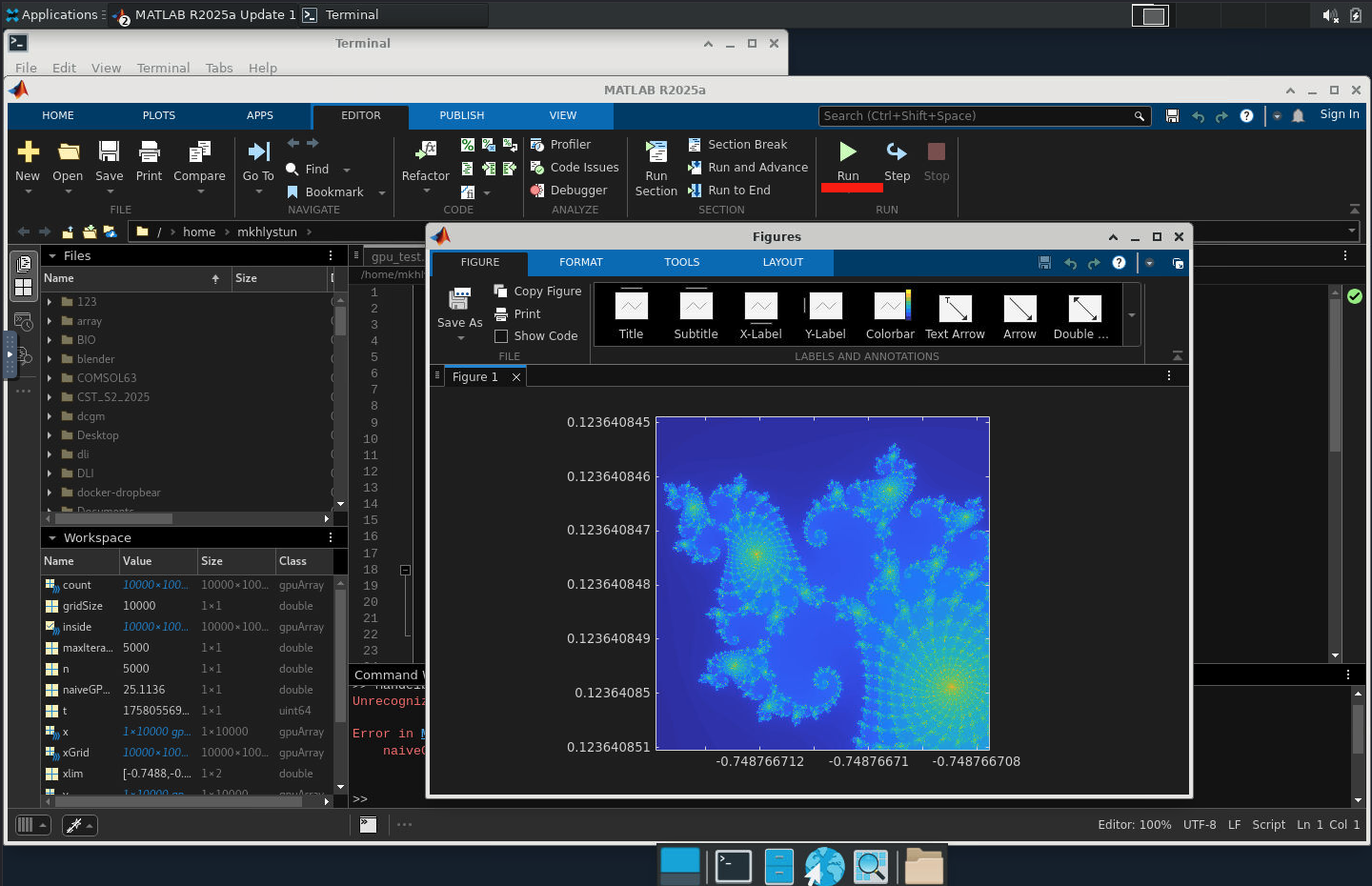Matlab
Introduction
MATLAB is a mathematical software package which can be used for analysing and solving mathematical and engineering problems such as numerical computations, graphs plotting, programming and more.
This guide explains how to start using MATLAB on the Star HPC Cluster. Access to MATLAB is provided through the Open OnDemand web portal.
Login to Open OnDemand
- Open your browser and navigate to the Star HPC Open OnDemand portal.
- Log in using your cluster credentials.
Starting an Interactive Desktop Session
From the Open OnDemand dashboard, select Interactive Apps → Desktop. 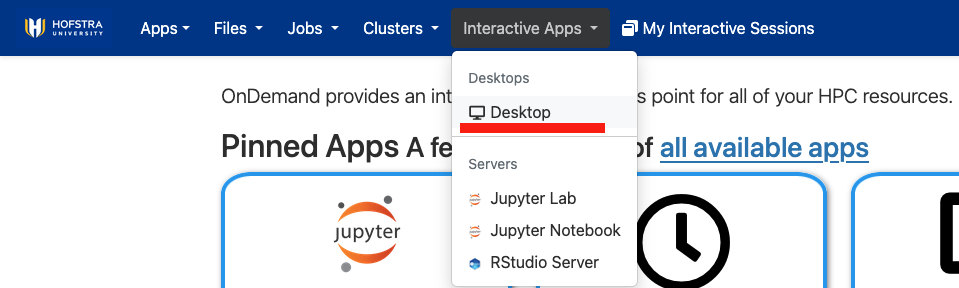
Choose the type of node you want to use (e.g., CPU or GPU) and click Launch. 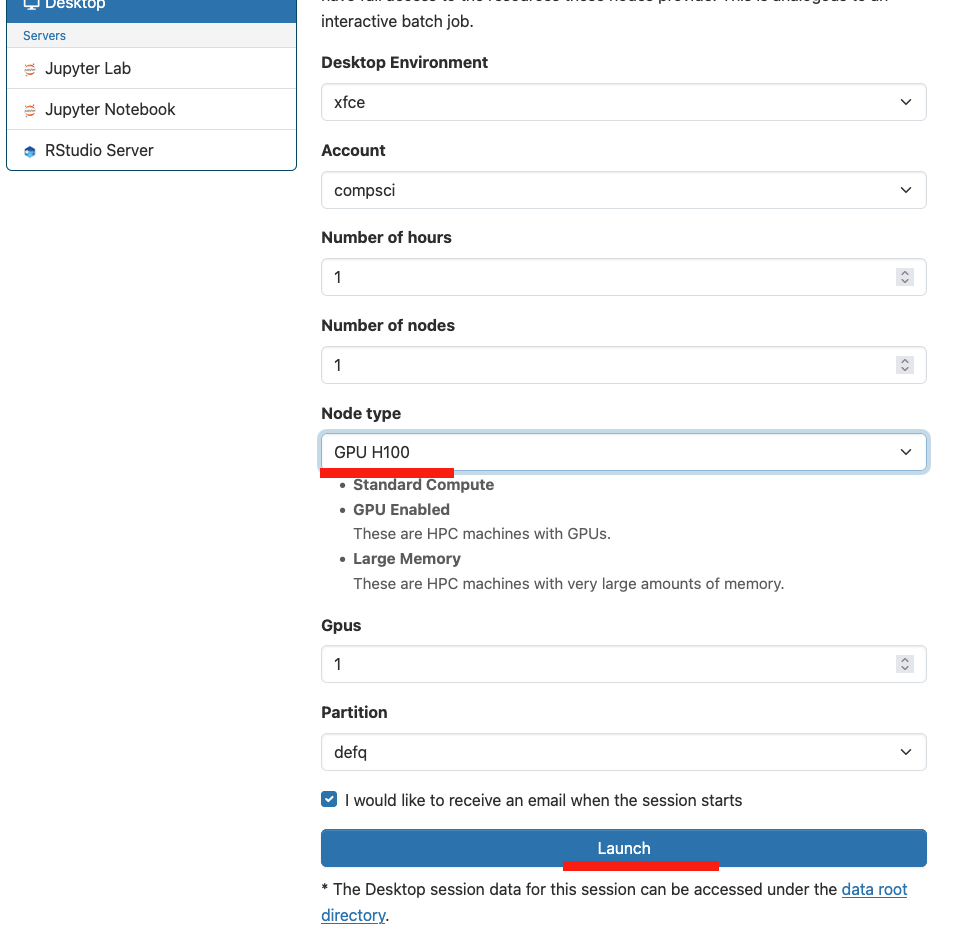
Wait a few seconds until the Launch Desktop button becomes available. 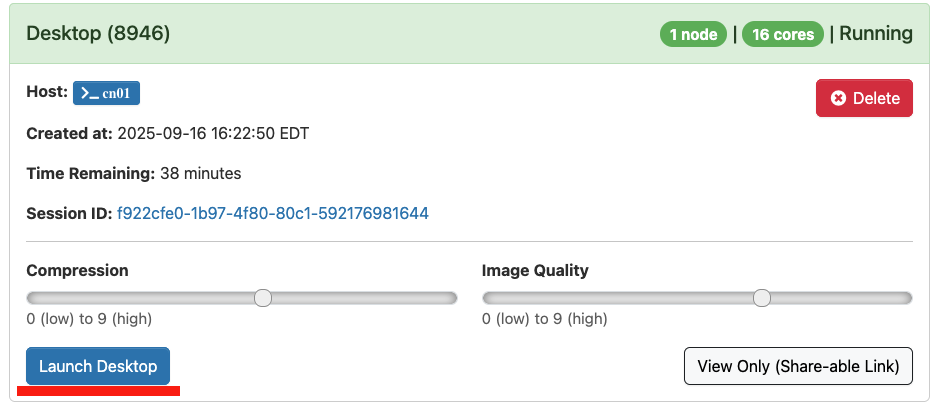
Once the desktop environment starts, open the menu: Applications → Others → MATLAB 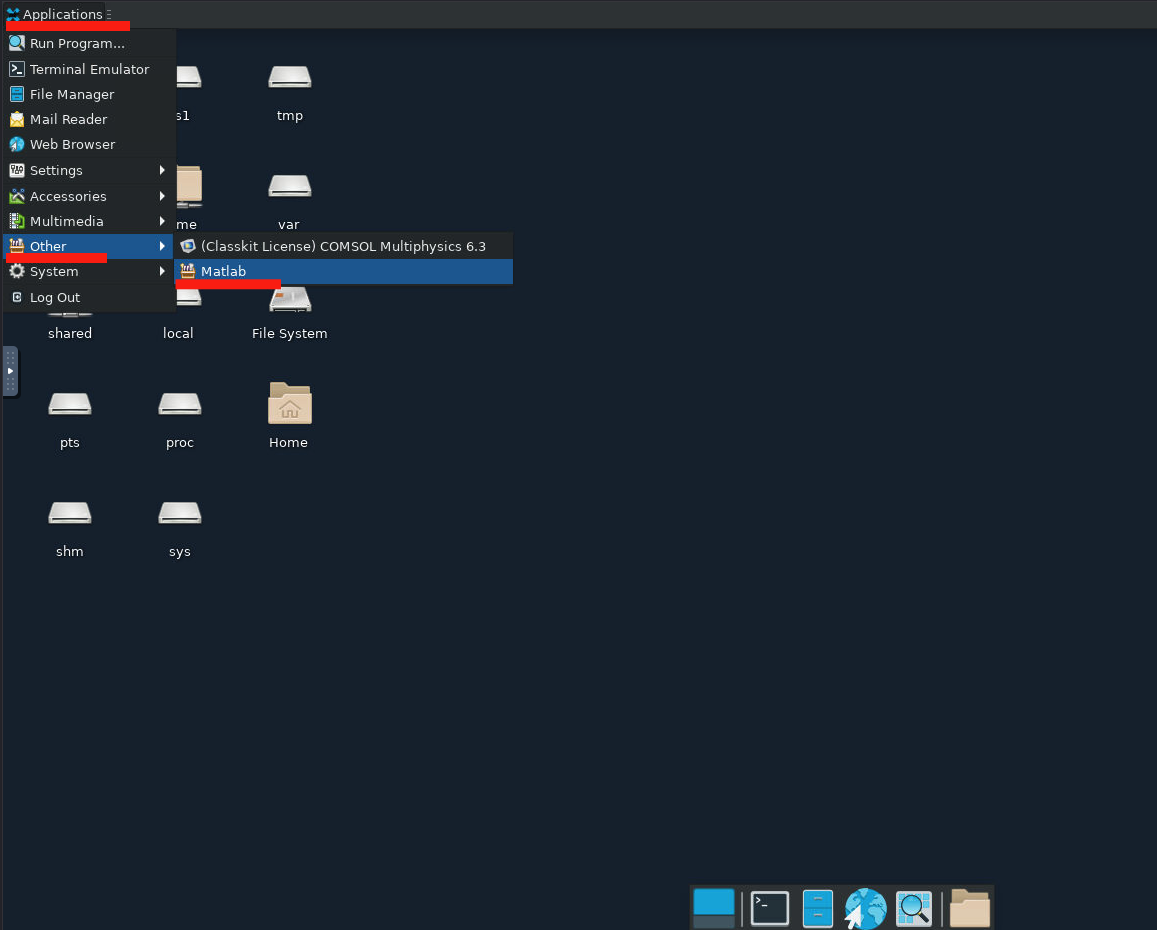
Running MATLAB Code
- After MATLAB opens, you can start writing and executing your scripts as usual.
- You can use the editor for
.mfiles or run commands directly in the command window.